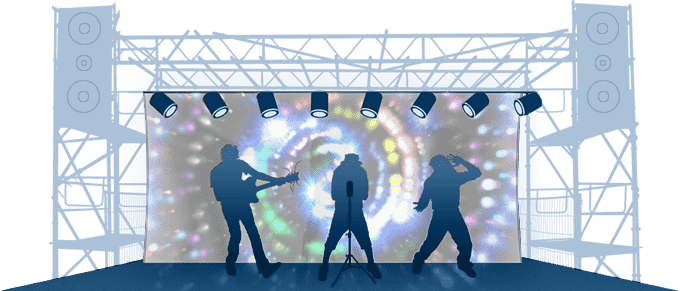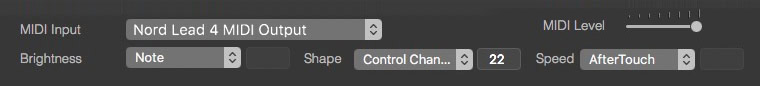Professional usage
DiscoBrick, a concert quality, highly optimized visualization tool that has the raw rendering power you need to pump out pixels to high-resolution screen for your entertainment!
Professional usage
DiscoBrick, a concert quality, highly optimized visualization tool that has the raw rendering power you need to pump out pixels to high-resolution screen for your entertainment!
Software integration for professionals
Software integration for professionals
&
We worked hard with with Audio Modeling, the software company behind Camelot Pro to improve the MIDI customization. With the integration between DiscoBrick MIDI and Camelot we have developed a fully customizable software.
So, now we look forward to find new relationships with other SoftwareHouse and Developers, that extends DiscoBrick usage to any professional and musician. We can customize the software as your needs! Contact us
DiscoBrick Team
MIDI + Audio-In
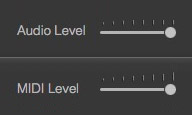
Mixing of two input sources
Detection of sound and melody played by the musician.The percentage of the two sources can be adjusted with the audio-in sensitivity.
If the “Audio Level” sensitivity is disabled Discobrick will works with your song through the MIDI device.
The MIDI setting is available only with MIDI devices connected
MIDI DEVICES
Select your favorite MIDI device from your setup
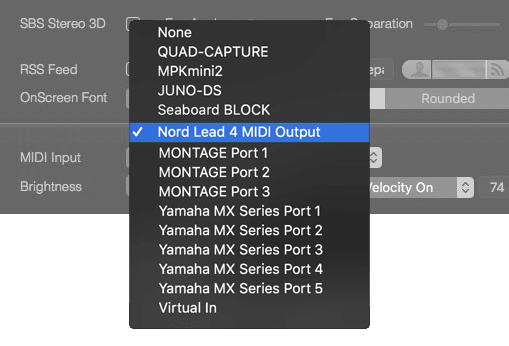
List of MIDI devices connected to the computer, also via Bluetooth.
The MIDI settings are available only with MIDI devices connected.
How MIDI control works
MIDI note mapping
DiscoBrick analyzes the MIDI device and the octaves available. The application adapts the parameters of the themes effects on the selected device. The automatic mapping allows you to use the whole keyboard extension even if you change octaves.MIDI SETTING
Options
DiscoBrick MIDI comes with 3 parameters to customize the template
BRIGHTNESS
SHAPE
SPEED
On each parameter you can use:
Keyboard expression
• Note On
Recognition of the notes activation on the keyboard• Velocity On
Velocity sensitivity: How fast or hard the keys are pressed• After Touch
Pressure sensitivity: Amount of force (in time) on held-down keyModulation hardware
• Pitch Bend
Reading of MIDI pitch bend messages to change the templates behavior. A modulation-wheel on the MIDI device is required (also joystick and pedal).Advanced customization
• Control Change
Customize the behavior of the themes, by assigning a specific channel for each values.Available for customizable MIDI devices, DAW and MPE devices like ROLI® Seaboard.
DISCOBRICK MIDI LIVE
DISCOBRICK MIDI LIVE
PUBLIC LICENSE 90+ THEMES
The Download of DiscoBrick has exactly the same features as the registered version - no time limitation, no disabled features - just a nagging demo text placed where it hurts the most. WIth a license you can remove the demo text.